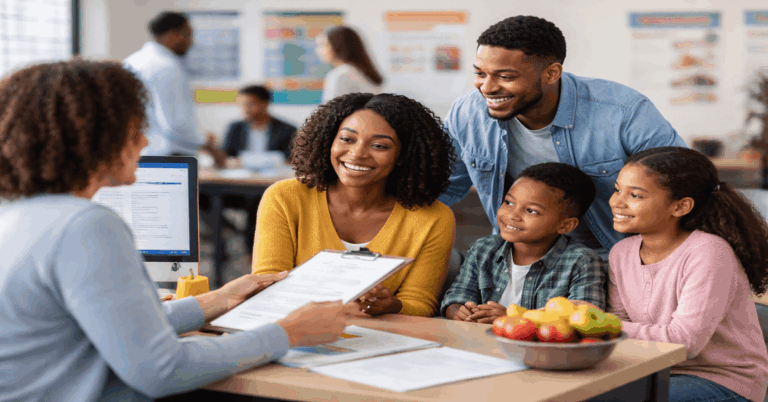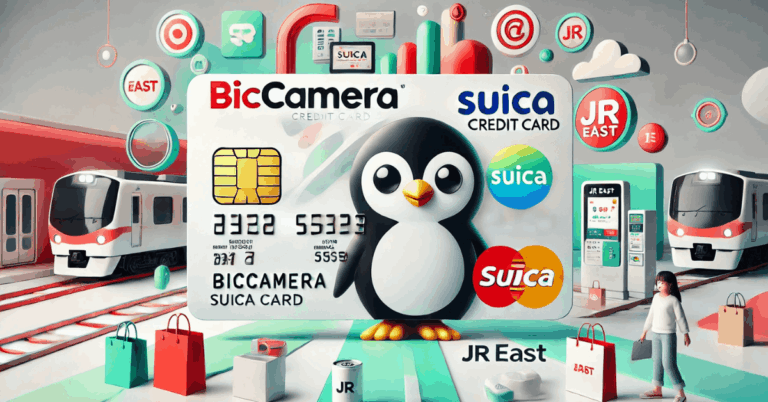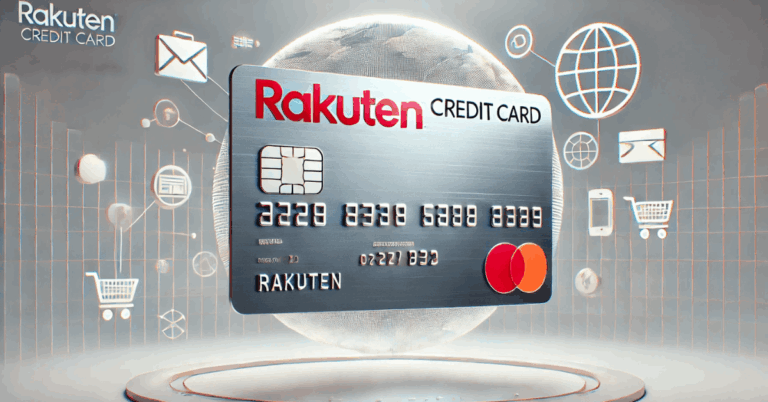Do you want to save your favorite TikTok videos to watch offline?
This quick guide shows you how to download TikTok videos for free using simple methods.
Whether you want videos with or without watermarks, you’ll find easy steps here.
Can You Legally Download TikTok Videos?
TikTok lets users download videos directly through its app, provided the content creator has enabled this option.
These downloads include a watermark crediting the creator.
This method aligns with TikTok’s Terms of Service and is generally considered legal for personal use.
Method 1 – Use the TikTok App (With Watermark)
If the creator allows, you can download videos directly from the TikTok app. The saved video will include a watermark with the TikTok logo and the creator’s username.
Step-by-step
The process is simple if you want to save a TikTok video directly through the app. Just follow these steps to get it done in seconds:
- Open the TikTok app on your device.
- Find the video you want to download.
- Tap the Share icon (an arrow on the right side).
- Select Save video from the menu.
- The video will download and appear in your phone’s gallery or camera roll.
Pros:
- Fast and easy to use
- No need for extra apps or websites
- Safe and official method
Cons:
- Includes a visible TikTok watermark
- Not all videos can be downloaded (depends on creator settings)
- Lower quality compared to some third-party tools

Method 2 – Use a Mobile App (Android/iOS)
If you’re looking to download TikTok videos for free, several apps are available on both Google Play and the Apple App Store.
These apps offer features like downloading videos without watermarks, saving videos directly to your device, and more.
Downloader for TikTok
- Allows downloading TikTok videos without watermarks
- User-friendly interface
- Download on Google Play
Snaptik – Download Video TikTok
- Fast and high-definition video downloads
- 100% free to use
- Download on Google Play
SaveTik – Save Tik Videos
- Bookmark and save TikTok videos easily
- Quick and secure video bookmarking
- Download on App Store
SaveTok
- Create and share TikTok playlists
- Bookmark TikTok videos and profiles
- Download on App Store
Tik Saver Pro Video Downloader
- Download videos without watermarks
- Find music from TikTok videos
- Download on App Store
TikSave – Save TikTok Videos
- Download TikTok videos without watermarks
- Option to save videos directly to your camera roll
- Download on App Store
Note: Always ensure you have the necessary permissions to download and use content from TikTok, respecting the rights of content creators.
Method 2 – TikTok Downloader Extensions
TikTok downloader extensions are browser add-ons that enable users to save TikTok videos directly from their web browsers.
These tools integrate into browsers like Chrome and Firefox, providing convenient download options without needing additional software.
Key Features:
- Direct Downloads: Save TikTok videos straight to your device via browser integration.
- Watermark Removal: Some extensions offer downloads without the TikTok watermark for a cleaner viewing experience.
- Batch Downloading: Certain tools allow downloading multiple videos simultaneously, streamlining the process.
Popular Extensions:
Video Downloader for TikTok (Chrome)
- Video Downloader for TikTok (Chrome) enables quick downloads of TikTok videos without watermarks.
myfaveTT (Chrome):
- myfaveTT (Chrome) facilitates bulk downloading of liked, favorite, and followed TikTok videos.
TikTok Downloader (Firefox):
- Tik Tok Downloader (Firefox)allows downloading TikTok videos directly from the browser, supporting high-definition quality.
Considerations:
- Security: Ensure extensions are from reputable sources to avoid malware risks.
- Permissions: Review the permissions requested by extensions to protect your data privacy.
- Compliance: Use downloaded content responsibly, adhering to TikTok’s terms of service and copyright laws.
Method 3 – Screen Recording (If Download Option is Disabled)
If the download button is disabled on a TikTok video, screen recording is your backup option.
It works on most devices and doesn’t require any external tools. Here’s what you need to do:
- Use your phone’s built-in screen recorder: Most iPhones and Android phones have a built-in screen recorder in the control panel or settings.
- Play the video in full screen: Open TikTok, go to the video and make sure it’s playing in full screen for best quality.
- Start recording before the video begins: Hit record, then play the video to capture the whole thing smoothly.
- Stop recording when the video ends: End the recording right after the video finishes to avoid extra footage.
- Trim the video: Use your phone’s editing tools to cut out the beginning or end as needed.
How to Fix Common Download Issues
If you’re having trouble downloading TikTok videos, you’re not alone.
These issues are usually easy to fix with a few quick steps. Here’s how to troubleshoot common problems:
- Check your internet connection – A weak or unstable connection can stop downloads.
- Refresh the downloader site – If it freezes, reload the page or try a different tool.
- Clear your browser cache – This can fix loading or link issues.
- Ensure the video is public – Private or restricted videos can’t be downloaded.
- Update your browser or app – Outdated versions may cause download errors.
- Disable ad blockers temporarily – Some download buttons won’t work with blockers on.
- Try a different device – Switching to another phone or computer can help if all else fails.
Things to Keep in Mind
Before downloading any TikTok video, remember a few essential things. These tips help you stay safe, respect creators, and avoid issues:
- Not all videos are downloadable – Some creators disable downloads.
- Watermarks may appear – TikTok adds them by default unless you use other tools.
- Respect copyright – Don’t reuse content without permission.
- Avoid fake sites – Stick to trusted download tools to avoid scams.
- Check your storage – Videos can take up space quickly.
- Use airplane mode for screen recording – This avoids pop-ups or interruptions.
- Don’t share private videos – If a video is private, keep it that way.
Final Tips
To wrap things up, here are some final tips to help you download TikTok videos easily and responsibly:
- Bookmark reliable tools – Save a few trusted websites for quick access.
- Keep your apps updated – This ensures smoother downloads and fewer bugs.
- Avoid sketchy apps – Stick to known tools to protect your device.
- Double-check permissions – Don’t share or repost without credit.
- Back up saved videos – Store them in the cloud or an external drive.
- Watch for changes – Some tools may stop working or get blocked.
- Use videos offline – Respect creators by not uploading their content elsewhere.
The Bottomline
Downloading TikTok videos is simple when you use the right tools and follow safe practices.
Whether you prefer using the app, websites, or browser extensions, there’s a method that fits your needs.
Try one method today and save your favorite TikToks for offline viewing.